Manjaro is amazing. But, it sometimes lacks resources and help to install “common” (it is a matter of point of view) packages. sudo pacman -S rstudio will not be enough, unfortunately.
But this will do it :
sudo pacman -S yaourt
sudo pacman -S r
yaourt -S rstudio-desktop-bin
You will have to press “no” a couple of times:
==> Edit PKGBUILD ? [Y/n] ("A" to abort)
==> ------------------------------------
==> n
==> Edit rstudio-desktop-bin.install ? [Y/n] ("A" to abort)
==> -------------------------------------------------------
==> n
And finally, yes, when asked whether you want to continue:
==> Continue building rstudio-desktop-bin ? [Y/n]
==> ---------------------------------------------
==> y
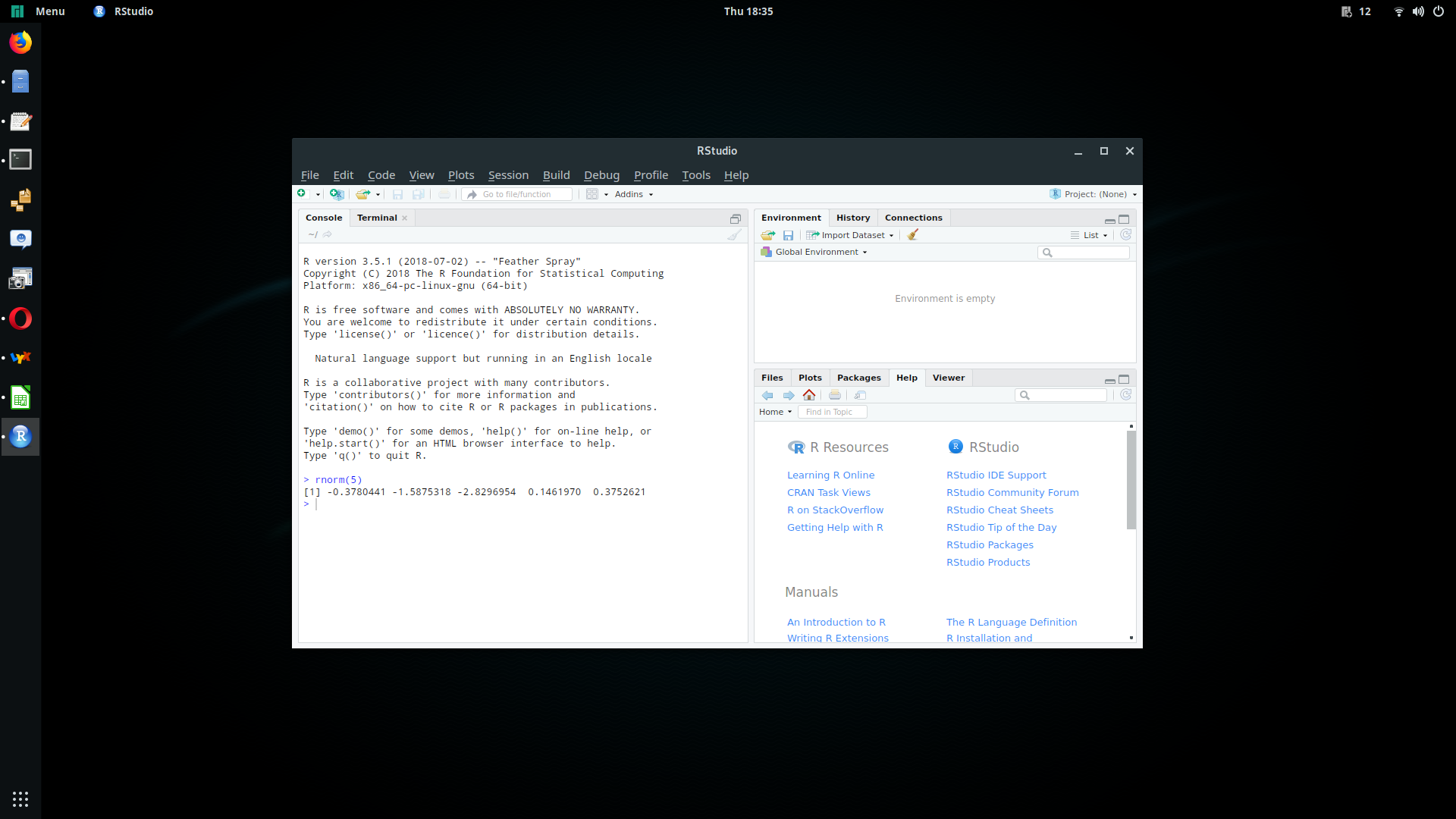
Not so fast !
What is exactly yaourt ?
Yaourt stands for “Yet Another User Repository Tool”. It is a command line tool for installing packages on Arch Linux. It is a wrapper for Pacman, the shipped package management utility for Arch Linux with extended features and remarkable AUR (Arch Linux User Repository) support.
You may find more informations about yaourt (here)[https://archlinux.fr/yaourt-en].
It differs from pacman because pacman will only access what is in the official repos. But the packages created by members of the community which have not (yet) made their way into the official repos can be found on the AUR.
Hope this helped!
